Postage - a RabbitMQ-based component Python library
By Leonardo Giordani -
Pika is a wonderful pure Python implementation of the AMQP protocol. Using it you can exploit the full power of your RabbitMQ installation from your Python code.
When using pika to develop a component-based system I tried to write some code to simplify its use: the result is Postage, a Python library that provides higher level structures such as a message format, components fingerprint, rich producer and consumers.
Most notably it provides a handler mechanism for consumers that makes message processing a breeze.
Postage is freely available under the GPL2. It is based on the pika BlockingConnection since I had no experience with other adapters. If you want to hack it, feel free to fork it on Github and submit a pull request.
A simple ping example¶
I'll describe here a very simple example of a producer/consumer system using Postage; I'll write a server that answers ping messages and a program that sends them. First I will implement a simple server that receives ping messages without answering, to introduce the reader to the base structures, then I will evolve it.
To execute the program you need a working RabbitMQ system, check the RabbitMQ documentation to install and run it. Postage assumes that your system is configured with the standard values (a "/" virtualhost, "guest" user and password). If not check this paragraph of the documentation.
Setting up the exchange¶
Put the following code in a facilities.py file:
from postage import messaging
class PingExchange(messaging.Exchange):
"""This is the exchange that receives ping messages."""
name = "ping-exchange"
exchange_type = "direct"
passive = False
durable = True
auto_delete = False
This imports the messaging part of Postage and declares a PingExchange, which is a simple direct RabbitMQ exchange, which name is ping-exchange. Remember that in a AMQP system exchanges are unique by name and virtualhost, i.e. given a virtualhost the name of the exchange uniquely identifies it.
Setting up the producer¶
Just below the exchange object we declare a producer, a class that can send a given set of messages:
class PingProducer(messaging.GenericProducer):
eks = [(PingExchange, 'ping_rk')]
def build_message_ping(self):
return messaging.MessageCommand('ping')
First of all our producer inherits from GenericProducer, a rich object that manages low-level stuff such as connection to the AMQP broker (RabbitMQ), exchange declaration and message creation.
The eks class attribute is a list of exchange/routing key couples (tuples); we list here all the exchanges that will receive our messages when the object will send them and for each exchange we give a routing key. Recall that routing keys are used to label messages so that the exchange can route them to the subscribing queues (according to the rules of the exchange type). Here, we declare that the messages of our producer are going to be sent to the PingExchange exchange with the ping_rk routing key.
Then we declare a build_message_ping() method, which simply builds a new message and returns it. The latter is a command message that in Postage lingo means a message that contains an action the receiver shall execute (a fire-and-forget call).
The producer¶
The program that sends ping messages is very straightforward; it shall declare a message producer and use it to send the message. Create the send_ping.py file and write the following code
from postage import messaging
import facilities
fingerprint = messaging.Fingerprint(name="ping_sender")
After the usual imports, I create a fingerprint for this program. As explained in the documentation, a fingerprint is a collection of useful information about the component that sends messages. It can be easily customized since all Postage objects expect it to be a dictionary, so any object that behaves like a dictionary works. The standard Fingerprint provided by Postage collects some useful properties from the OS and the RabbitMQ installation; here we customize the name value that otherwise would be set to None. The fingerprint, once loaded in a producer, will be automatically attached to any message the producer will send.
producer = facilities.PingProducer(fingerprint.as_dict())
producer.message_ping()
The PingProducer we declared in facilities.py is instanced, and its message_ping() method is invoked.
If you review the above paragraph you will notice that you never defined a message_ping() method; this is automatically implemented by the GenericProducer class from the build_message_ping() method. The class performs many actions under the hood: it executes some code to set up the correct RabbitMQ structures, calls your method to get the actual message data, attaches the fingerprint to the message, and serializes the message data. Eventually, the producer sends the message to the exchange defined in the class (PingExchange) with the linked routing key (ping_rk).
The server program¶
Now we will write a component that receives ping command messages and performs some action accordingly. Open a receive_ping.py file and write the following code
from postage import messaging
from postage import microthreads
import facilities
fingerprint = messaging.Fingerprint(name="ping_receiver")
that loads the modules we need and builds the fingerprint of this application. Creating a receiver means declaring a class that inherits from MessageProcessor and implements a method for each incoming message we want to process.
class PingReceiver(messaging.MessageProcessor):
@messaging.MessageHandler('command', 'ping')
def msg_ping(self, content):
print "Got a ping!"
As you can see here the msg_ping() method is declared as a handler for the command message ping; the name of the method is arbitrary, but it has to accept one parameter, namely the content of the incoming message (more on this later). In this case, when the object receives a ping message it just prints out a string.
eqks = [(facilities.PingExchange, [('ping_queue', 'ping_rk')])]
receiver = PingReceiver(fingerprint.as_dict(), eqks,
None, messaging.global_vhost)
To start the receiver we have to connect it to an exchange; recall that the AMQP mechanism requires you to declare a queue and to connect it to an exchange through a key, which format depends on the exchange type. Being the PingExchange a direct exchange we want to connect to it with the exact routing key we want to match, that is ping_rk. The eqks structure is rather complex and may result overblown in such a simple context: it is a list of tuples in the form (exchange_class, qk_list) that links the given exchange class to a list of queues; the latter list contains tuples in the form (queue_name, key). Each queue listed here connects to the exchange and fetches messages that match the linked key.
In this case, we simply subscribe the facilities.PingExchange exchange with a ping_queue queue receiving messages routed with the ping_rk key.
The receiver is then instanced. The arguments we pass are the fingerprint dictionary, the eqks we just discussed, a HUP tuple (Host, User, Password) to connect to RabbitMQ and the RabbitMQ virtualhost we want to use. In this case, we stick to the default HUP and to the default virtualhost.
scheduler = microthreads.MicroScheduler()
scheduler.add_microthread(receiver)
for i in scheduler.main():
pass
This code creates a scheduler and adds the receiver, which is a microthreads.Microthread, then starts the execution loop.
Execution¶
Open two different shells on your system and execute the receiver in the first
$ python receive_ping.py
postage.messaging: global_vhost set to /
and the sender in the second
$ python send_ping.py
postage.messaging: global_vhost set to /
$
The receiver shall at this point notify that a message has been sent
$ python receive_ping.py
postage.messaging: global_vhost set to /
Got a ping!
which is what we expected. You can stop the receiver with Ctrl-C, this kills the Pika connection somehow abruptly, but I am not going to implement in this article a good signal management.
Adding message parameters¶
Now we want to add a parameter to the message we send, namely the time at which the message was sent. To do this we make some changes to facilities.py
import time
[...]
class PingProducer(messaging.GenericProducer):
eks = [(PingExchange, 'ping_rk')]
def build_message_ping(self):
return messaging.MessageCommand('ping')
def build_message_timed_ping(self):
return messaging.MessageCommand('timed_ping',
parameters={'time':time.time()})
As you can see I just added the build_message_timed_ping() method, which sends a timed_ping command, but this time I added a parameters dictionary that encompasses all the parameters of the command. Remember that all the structures you put in a message are serialized in JSON by default so they must be processable by json.dumps(); if you need to send very complex structures you can customize Postage to use another encoder, either a customized JSON or a completely different one; see the documentation.
The receiver has to be modified accordingly:
class PingReceiver(messaging.MessageProcessor):
@messaging.MessageHandler('command', 'ping')
def msg_ping(self, content):
print "Got a ping!"
@messaging.MessageHandler('command', 'timed_ping')
def msg_timed_ping(self, content):
print "Got a timed ping! Time is %s" %(content['parameters']['time'])
Here the new method, msg_timed_ping(), prints a different message extracting the parameters from the message content.
Last, you need to add the actual call that sends the message to send_ping.py:
producer = facilities.PingProducer(fingerprint.as_dict())
producer.message_ping()
producer.message_timed_ping()
The execution shows that everything works as expected
$ python receive_ping.py
postage.messaging: global_vhost set to /
Got a ping!
Got a timed ping! Time is 1374826309.06
Adding call parameters¶
If you want to allow the user to pass a parameter when sending the message, you just need to accept and use it in your build_message_NAME() method. In facilities.py add:
class PingProducer(messaging.GenericProducer):
[...]
def build_message_custom_ping(self, custom_value):
return messaging.MessageCommand('custom_ping',
parameters={'custom_value':custom_value})
Add a handler in the receiver (receive_ping.py):
class PingReceiver(messaging.MessageProcessor):
[...]
@messaging.MessageHandler('command', 'custom_ping')
def msg_custom_ping(self, content):
print "Got a custom ping! The custom value is %s"\
%(content['parameters']['custom_value'])
And exploit it when sending the message (send_ping.py):
producer.message_custom_ping(("Just ping me", 1))
When you execute it you get:
$ python receive_ping.py
postage.messaging: global_vhost set to /
Got a ping!
Got a timed ping! Time is 1374832738.18
Got a custom ping! The custom value is [u'Just ping me', 1]
Pay attention to JSON, which does not tell apart tuples from lists.
RPC calls to the rescue¶
The ping mechanism is not really working until the server answers the message. To answer incoming messages we can implement two different strategies; the first is the asynchronous one, which leverages fire-and-forget messages, the second uses RPC calls. While the first is simpler to implement at a system level (you just send messages as usual), it is complex on the user side since it requires the programmer to structure the whole program in an asynchronous way. The second approach, resembling usual function calls, is easier to understand and include in a program; it has many downsides and caveats, however, so do not abuse it.
For the sake of simplicity let us implement a RPC version of the ping mechanism. First we add a specific message to the producer
class PingProducer(messaging.GenericProducer):
[...]
def build_rpc_ping(self):
return messaging.RpcCommand('ping')
Things are not very different from the previous cases here: we use the build_rpc_NAME() form of the method then we return an RpcCommand, instead of a MessageCommand. Beware that, alas!, nomenclature here is a little misleading: both are messages in the sense of "something that will be sent on the AMQP network", but while MessageCommand does not expect an answer, RpcCommand does.
I want to point out that the name of the message is ping just like the previous one; Postage tells the two messages apart using the name (ping), the type (command) and the category (rpc or message), although the latter is somewhat concealed.
The receiver needs a new handler to process the incoming RPC ping message:
class PingReceiver(messaging.MessageProcessor):
[...]
@messaging.RpcHandler('command', 'ping')
def msg_rpc_ping(self, content, reply_func):
print "Got a ping! Answering..."
reply_func(messaging.MessageResult('Pong'))
Accordingly, there is an RPC version of MessageHandler, RpcHandler. The method has to accept an additional parameter that is a reply function; the latter can be called at any time from the method, allowing it to perform some cleanup after answering if needed. In this case, it simply sends a MessageResult object back with 'Pong' as value.
In send_ping.py you can now make a remote call:
answer = producer.rpc_ping()
if answer.body['content']['type'] == 'success':
print "Answer: %s" %(answer.body['content']['value'])
elif answer.body['content']['type'] == 'exception':
print "An exception occoured! (%s)" %(answer.body['content']['value'])
The first part is straightforward: you call the RPC just like a local function. What you get is always a MessageResult object or derived (MessageResultError or MessageResultException). Be warned that the API here is awkward, to be indulgent. I wrote it, but probably the good-coder-in-me (TM) was on holiday that time; I am going to fix it in a short time.
Anyway, you have to check the answer to be sure that the call was successful; never, never, never trust RPC calls, network is in the middle and everything can happen (yes, even someone tripping over the network cable).
If the receiver is unreachable the producer waits some time and then tries the call again: by default it waits 30 seconds and tries again 4 times; after all that it returns a MessageResultException containing a TimeoutError exception. You can try it changing the decorator of msg_rpc_ping() to match ping_other (or whatever) instead of ping. After two minutes, you will get your exception. You can easily customize these values by setting the value of GenericProducer.rpc_timeout and GenericProducer.max_retry.
Handlers unleashed¶
Message handlers are powerful, but there is a couple of tricks more in Postage. The first one is MessageHandlerFullBody that you can use exactly like MessageHandler; the difference is that the decorated method does not receive the message content (the content key of the body) but the full body. You can leverage this to access the underlying message structure: this allows you to access the fingerprint included in the message, which contains precious information about the process that sent the message. Let's show how it works; add a new handler to the receiver:
class PingReceiver(messaging.MessageProcessor):
[...]
@messaging.MessageHandlerFullBody('command', 'ping')
def msg_ping_full(self, body):
fingerprint = body['fingerprint']
print "Got a ping from %s running on %s with pid %s"\
%(fingerprint['name'], fingerprint['host'], fingerprint['pid'])
Here, we handle the ping command, just like the method msg_ping() does; indeed nothing stops you to write more than a handler for a given message, but remember that they are processed in random order. Obviously we need to give the decorated method a different name, otherwise the second one will redefine the first one. Being decorated with MessageHandlerFullBody the method receives the full body of the message and can access the fingerprint.
Executing it we get:
$ python receive_ping.py
postage.messaging: global_vhost set to staging
Got a ping from ping_sender running on yoda with pid 26812
Got a ping!
As we expected both handlers have been activated by the incoming message, and, not surprisingly, they have been processed out of order.
The second trick handlers have in store for you is the Handler class. Instead of decorating a method you can define a class that inherits from Handler and decorate that; this class shall at least define a call() method without arguments (aside from self) that will be executed when the relative message arrives. This class can access self.data, which is the data passed by the decorator (either the message content or the full body), self.reply_func that defaults to None for non-RPC messages, and self.processor that is the underlying MessageProcessor object hosting the handler.
To show how it works let's add another handler to the receiver:
class PingReceiver(messaging.MessageProcessor):
[...]
@messaging.MessageHandler('command', 'ping')
class MsgPing(messaging.Handler):
def call(self):
print "Got a ping - processed by %s hosted by %s"\
%(self.__class__, self.processor.__class__)
You can see that the definition of a basic handler class is pretty simple. When executed this gives the following:
$ python receive_ping.py
postage.messaging: global_vhost set to staging
Got a ping - processed by <class '__main__.MsgPing'>
hosted by <class '__main__.PingReceiver'>
Got a ping from ping_sender running on yoda with pid 27596
Got a ping!
Leveraging the full body access and the class handlers you can write advanced filters on incoming messages, and add interesting features like runtime configuration of your handlers or configuration through incoming messages.
Full code¶
This is the full code of the discussed examples.
import time
from postage import messaging
class PingExchange(messaging.Exchange):
"""This is the exchange that receives ping messages."""
name = "ping-exchange"
exchange_type = "direct"
passive = False
durable = True
auto_delete = False
class PingProducer(messaging.GenericProducer):
# Send messages to this exchange with this routing key
eks = [(PingExchange, 'ping_rk')]
# Send a 'ping' command
def build_message_ping(self):
return messaging.MessageCommand('ping')
# Send a 'timed_ping' command
# Parameters: time
def build_message_timed_ping(self):
return messaging.MessageCommand('timed_ping',
parameters={'time':time.time()})
# Send a 'custom_ping' command
# Parameters: custom_value
def build_message_custom_ping(self, custom_value):
return messaging.MessageCommand('custom_ping',
parameters={'custom_value':custom_value})
# Send a 'ping' RPC command
def build_rpc_ping(self):
return messaging.RpcCommand('ping')
from postage import messaging
import facilities
# Build the fingerprint of this application
fingerprint = messaging.Fingerprint(name="ping_sender")
# Instance the ping producer
producer = facilities.PingProducer(fingerprint.as_dict())
# Send a 'ping' command
producer.message_ping()
# Send a 'timed_ping' command
producer.message_timed_ping()
# Send a 'custom_ping' command
producer.message_custom_ping(("Just ping me", 1))
# Send a 'ping' RPC call
answer = producer.rpc_ping()
if answer.body['content']['type'] == 'success':
print "Answer: %s" %(answer.body['content']['value'])
elif answer.body['content']['type'] == 'exception':
print "An exception occoured! (%s)" %(answer.body['content']['value'])
from postage import messaging
from postage import microthreads
import facilities
# Build the fingerprint of this application
fingerprint = messaging.Fingerprint(name="ping_receiver")
class PingReceiver(messaging.MessageProcessor):
# Process an incoming 'ping' command
@messaging.MessageHandler('command', 'ping')
def msg_ping(self, content):
print "Got a ping!"
# Process an incoming 'timed_ping' command
@messaging.MessageHandler('command', 'timed_ping')
def msg_timed_ping(self, content):
print "Got a timed ping! Time is %s" %(content['parameters']['time'])
# Process an incoming 'custom_ping' command
@messaging.MessageHandler('command', 'custom_ping')
def msg_custom_ping(self, content):
print "Got a custom ping! The custom value is %s"\
%(content['parameters']['custom_value'])
# Process an incoming 'ping' RPC command
@messaging.RpcHandler('command', 'ping')
def msg_rpc_ping(self, content, reply_func):
print "Got a ping! Answering..."
reply_func(messaging.MessageResult('Pong'))
# Process the full body of an incoming 'ping' command
@messaging.MessageHandlerFullBody('command', 'ping')
def msg_ping_full(self, body):
fingerprint = body['fingerprint']
print "Got a ping from %s running on %s with pid %s"\
%(fingerprint['name'], fingerprint['host'], fingerprint['pid'])
# Process an incoming 'ping' command with a class handler
@messaging.MessageHandler('command', 'ping')
class MsgPing(messaging.Handler):
def call(self):
print "Got a ping - processed by %s hosted by %s"\
%(self.__class__, self.processor.__class__)
# Exchange/Queue/Key
eqks = [(facilities.PingExchange, [('ping_queue', 'ping_rk')])]
# Instance the receiver
receiver = PingReceiver(fingerprint.as_dict(), eqks,
None, messaging.global_vhost)
# Instance the scheduler and run the receiver
scheduler = microthreads.MicroScheduler()
scheduler.add_microthread(receiver)
for i in scheduler.main():
pass
Conclusion¶
Postage aims to make it simple to write components in Python to fully exploit the power of RabbitMQ. It is highly customizable, and its handler mechanism keeps the code compact.
Even if the API is already in its third implementation, you can see that it is still not perfect so stay tuned for upcoming versions. Feel free to fork the project, to submit issues or pull request, or to contact me for any question.
Oh, did I remember to tell you to never trust RPC calls? =)
Related Posts


From Docker CLI to Docker Compose
Updated on


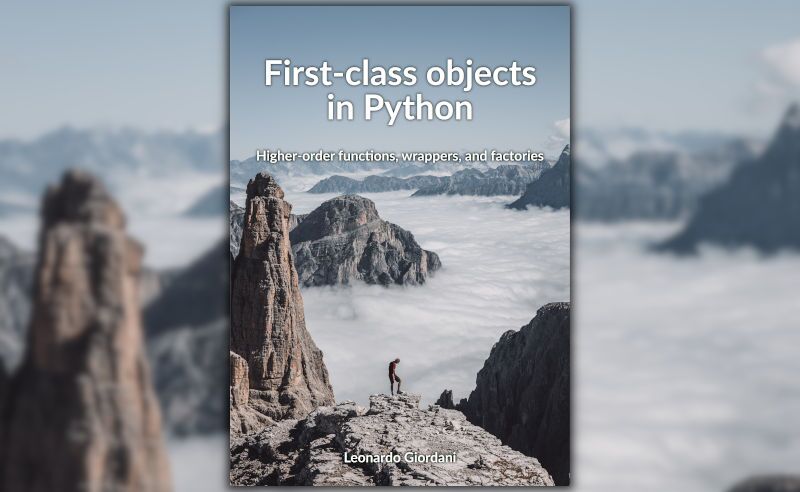
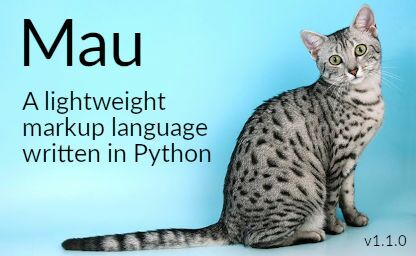
Mau: a lightweight markup language
Updated on


TDD in Python with pytest - Part 5
Updated on

