Exploring the Amiga - Part 6
By Leonardo Giordani - Updated on
Memory initialisation¶
The Amiga has two types of memory. The first one is found on-board and it is traditionally referred to as "Chip Memory". This name comes from the fact that both the CPU and the custom chips have access to it, which also means that all this components have to share the access. This slows down the CPU when the custom chips are using the memory. While they can use DMA to access it without blocking the CPU, the memory cannot be accessed by multiple components at the same time.
The second type of memory is called "Fast Memory" because the CPU has exclusive access to it, thus providing better performances. It is also referred to as "expansion memory" since it comes with expansion boards.
At a certain point during boot time Kickstart figures out the types of memory installed in the Amiga machine and puts the expansion memory size in a4. If this register contains a non-zero value, Kickstart knows that an expansion board has been installed and configures the memory accordingly.
The memory initialisation code is the following
00000380: 200c move.l a4,d0
00000382: 6724 beq.b 0x3a8
00000384: 41ee 024c lea 0x24c(a6),a0
00000388: 43fa ffa8 lea 0x332(pc),a1
0000038c: 7400 moveq #0,d2
0000038e: 323c 0005 move.w #0x5,d1
00000392: 200c move.l a4,d0
00000394: 9088 sub.l a0,d0
00000396: 0480 0000 1800 subi.l #0x1800,d0
0000039c: 6100 1688 bsr.w 0x1a26
000003a0: 41f8 0400 lea 0x400.w,a0
000003a4: 7000 moveq #0,d0
000003a6: 600a bra.b 0x3b2
000003a8: 41ee 024c lea 0x24c(a6),a0
000003ac: 203c ffff e800 move.l #-0x1800,d0
000003b2: 323c 0003 move.w #0x3,d1
000003b6: 2448 movea.l a0,a2
000003b8: 43fa ff6c lea 0x326(pc),a1
000003bc: 74f6 moveq #-0xa,d2
000003be: d08b add.l a3,d0
000003c0: 9088 sub.l a0,d0
000003c2: 6100 1662 bsr.w 0x1a26
000003c6: 224e movea.l a6,a1
000003c8: 6100 107e bsr.w 0x1448
As I did in the previous post I will split the code in parts and replace some addresses with labels to try and make the routine more understandable
Check_expansion:
00000380: 200c move.l a4,d0
00000382: 6724 beq.b Only_chip
Add_expansion:
00000384: 41ee 024c lea 0x24c(a6),a0
00000388: 43fa ffa8 lea 0x332(pc),a1
0000038c: 7400 moveq #0,d2
0000038e: 323c 0005 move.w #0x5,d1
00000392: 200c move.l a4,d0
00000394: 9088 sub.l a0,d0
00000396: 0480 0000 1800 subi.l #0x1800,d0
0000039c: 6100 1688 bsr.w 0x1a26
000003a0: 41f8 0400 lea 0x400.w,a0
000003a4: 7000 moveq #0,d0
000003a6: 600a bra.b Add_chip
Only_chip:
000003a8: 41ee 024c lea 0x24c(a6),a0
000003ac: 203c ffff e800 move.l #-0x1800,d0
Add_chip:
000003b2: 323c 0003 move.w #0x3,d1
000003b6: 2448 movea.l a0,a2
000003b8: 43fa ff6c lea 0x326(pc),a1
000003bc: 74f6 moveq #-0xa,d2
000003be: d08b add.l a3,d0
000003c0: 9088 sub.l a0,d0
000003c2: 6100 1662 bsr.w 0x1a26
000003c6: 224e movea.l a6,a1
000003c8: 6100 107e bsr.w 0x1448
The two addresses 0x326 and 0x332 mentioned in the code contain the two zero-terminated strings Chip Memory and Fast Memory
; ################################################################
; 'Chip Memory' string
00000326: 43 ; C
00000327: 68 ; h
00000328: 69 ; i
00000329: 70 ; p
0000032a: 20 ; SP
0000032b: 4d ; M
0000032c: 65 ; e
0000032d: 6d ; m
0000032e: 6f ; o
0000032f: 72 ; r
00000330: 79 ; y
00000331: 00 ; NUL
; ################################################################
; 'Fast Memory' string
00000332: 46 ; F
00000333: 61 ; a
00000334: 73 ; s
00000335: 74 ; t
00000336: 20 ; SP
00000337: 4d ; M
00000338: 65 ; e
00000339: 6d ; m
0000033a: 6f ; o
0000033b: 72 ; r
0000033c: 79 ; y
0000033d: 00 ; NUL
Let's analyse the code line by line.
Check_expansion:
00000380: 200c move.l a4,d0
00000382: 6724 beq.b Only_chip
The first thing that Kickstart does is to check if a4 contains a non-zero value, which signals that we have a memory expansion board available. If a4 is zero the code jumps to the part that initialises chip memory only.
Add_expansion:
00000384: 41ee 024c lea 0x24c(a6),a0
00000388: 43fa ffa8 lea 0x332(pc),a1
The code then loads two effective addresses. The first one is the first free memory location (0x24c) and the second one is the string Fast Memory. The reason behind the address 0x24c is explained in a later section in detail.
The purpose of the code is to call the AddMemList routine, which adds the memory to the system free memory pool. It has the following prototype
size = AddMemList(size, attributes, pri, base, name)
D0 D0 D1 D2 A0 A1
where size is the size of the memory (bytes), attributes contains flags that identify memory attributes, pri is the priority of the memory, base is the base address of the new area and name is a name for this list.
0000038c: 7400 moveq #0,d2
0000038e: 323c 0005 move.w #0x5,d1
The code then prepares the registers for the AddMemList call. It gives this memory priority 0 and sets the attributes flags to 0x5, which is 101, or PUBLIC and FAST (see include_i/exec/memory.i).
00000392: 200c move.l a4,d0
00000394: 9088 sub.l a0,d0
00000396: 0480 0000 1800 subi.l #0x1800,d0
0000039c: 6100 1688 bsr.w 0x1a26
The expansion memory base address is copied in d0 (this is actually an unneeded repetition of what the code did 6 lines before, I think). It then subtracts the address of the first free location (because if this is not 0 it means that something is already stored in memory) and the size of the stack, that was initialised previously by Kickstart to 6 KBytes (hardcoded). After that the code jumps to AddMemList (0x1a26).
When the routine returns the code begins the initialisation of the chip memory. The chip memory has to be initialised in two different ways depending on the presence of the expansion memory, as the latter is preferably used by the CPU.
000003a0: 41f8 0400 lea 0x400.w,a0
000003a4: 7000 moveq #0,d0
000003a6: 600a bra.b Add_chip
Only_chip:
000003a8: 41ee 024c lea 0x24c(a6),a0
000003ac: 203c ffff e800 move.l #-0x1800,d0
If the initial test on the presence of the expansion memory fails the code jumps directly to 0x03a8. If the expansion memory has already been initialised, instead, the CPU executes the code at 0x03a0 and then jumps to 0x03b2 (Renamed Add_chip here).
000003a0: 41f8 0400 lea 0x400.w,a0
So if there is expansion memory, Exec will be loaded there, which means that both it and the system stack are not in the chip memory. We can then add the whole space above 0x400 (more on this number in a later section)
000003a4: 7000 moveq #0,d0
000003a6: 600a bra.b Add_chip
Since the stack has already been created in fast memory we can store a 0 in d0 and jump to the code that adds the memory to the system lists
If the expansion is not present, instead, Exec is installed in the chip memory, so we compute the base like we did for the fast memory.
Only_chip:
000003a8: 41ee 024c lea 0x24c(a6),a0
000003ac: 203c ffff e800 move.l #-0x1800,d0
Here we load the effective address of the first free location, 0x24c bytes after the ExecBase address, and we specify the size of the memory as 6 Kbytes less than the maximum, to keep some space for the system stack. The size is negative as later the memory size will be added to the register.
Add_chip:
000003b2: 323c 0003 move.w #0x3,d1
000003b6: 2448 movea.l a0,a2
000003b8: 43fa ff6c lea 0x326(pc),a1
000003bc: 74f6 moveq #-0xa,d2
000003be: d08b add.l a3,d0
000003c0: 9088 sub.l a0,d0
000003c2: 6100 1662 bsr.w 0x1a26
After this we repeat the same procedure that was described for the fast memory. The attributes are now CHIP and PUBLIC (0x3), the string at 0x326 is Chip Memory, and the priority is -10 (-0xa). The a3 register already contains the end address of the chip memory, so we add it to d0 and then subtract the first free location computed before to get the size of the memory. As happened before, the routine calls AddMemList at 0x1a26.
000003c6: 224e movea.l a6,a1
000003c8: 6100 107e bsr.w 0x1448
The last action of this part of the code is to call AddLibrary at 0x1448. The only parameter the routine requires is the base address of the library in a1, which is why the code copies a6 there.
The "magic number" 0x24c¶
When we discussed the way the memory is initialised we discovered a "magic number" that Kickstart uses to find the first free location in memory
00000384: 41ee 024c lea 0x24c(a6),a0
The first free location, according to this code is 0x24c (588) bytes after the Exec base address. The reason behind this number is simple. When the Exec library is installed its structures use exactly 588 bytes, thus that is the address of the first free space in memory.
It's easy to calculate this number. Here you find the annotated version of the ExecBase structure that I already used in the previous instalment.
The structure is described in the include_i/exec/execbase.i include file, and I added the displacement in bytes of each field. The first column is the displacement in the ExecBase structure, while the second starts from 0x22. The latter comes from the fact that the structure follows an LN structure and a LIB structure, described in the fourth instalment of this series.
0000 0022 UWORD SoftVer
0002 0024 WORD LowMemChkSum
0004 0026 ULONG ChkBase
0008 002a APTR ColdCapture
000c 002e APTR CoolCapture
0010 0032 APTR WarmCapture
0014 0036 APTR SysStkUpper
0018 003a APTR SysStkLower
001c 003e ULONG MaxLocMem
0020 0042 APTR DebugEntry
0024 0046 APTR DebugData
0028 004a APTR AlertData
002c 004e APTR MaxExtMem
0030 0052 WORD ChkSum
******* Interrupt Related ********************************************
LABEL IntVects
0032 0054 STRUCT IVTBE,IV_SIZE
003e 0060 STRUCT IVDSKBLK,IV_SIZE
004a 006c STRUCT IVSOFTINT,IV_SIZE
0056 0078 STRUCT IVPORTS,IV_SIZE
0062 0084 STRUCT IVCOPER,IV_SIZE
006e 0090 STRUCT IVVERTB,IV_SIZE
007a 009c STRUCT IVBLIT,IV_SIZE
0086 00a8 STRUCT IVAUD0,IV_SIZE
0092 00b4 STRUCT IVAUD1,IV_SIZE
009e 00c0 STRUCT IVAUD2,IV_SIZE
00aa 00cc STRUCT IVAUD3,IV_SIZE
00b6 00d8 STRUCT IVRBF,IV_SIZE
00c2 00e4 STRUCT IVDSKSYNC,IV_SIZE
00ce 00f0 STRUCT IVEXTER,IV_SIZE
00da 00fc STRUCT IVINTEN,IV_SIZE
00e6 0108 STRUCT IVNMI,IV_SIZE
******* Dynamic System Variables *************************************
00f2 0114 APTR ThisTask
00f6 0118 ULONG IdleCount
00fa 011c ULONG DispCount
00fe 0120 UWORD Quantum
0100 0122 UWORD Elapsed
0102 0124 UWORD SysFlags
0104 0126 BYTE IDNestCnt
0105 0127 BYTE TDNestCnt
0106 0128 UWORD AttnFlags
0108 012a UWORD AttnResched
010a 012c APTR ResModules
010e 0130 APTR TaskTrapCode
0112 0134 APTR TaskExceptCode
0116 0138 APTR TaskExitCode
011a 013c ULONG TaskSigAlloc
011e 0140 UWORD TaskTrapAlloc
******* System List Headers (private!) ********************************
0120 0142 STRUCT MemList,LH_SIZE
012e 0150 STRUCT ResourceList,LH_SIZE
013c 015e STRUCT DeviceList,LH_SIZE
014a 016c STRUCT IntrList,LH_SIZE
0158 017a STRUCT LibList,LH_SIZE
0166 0188 STRUCT PortList,LH_SIZE
0174 0196 STRUCT TaskReady,LH_SIZE
0182 01a4 STRUCT TaskWait,LH_SIZE
0190 01b2 STRUCT SoftInts,SH_SIZE*5
01e0 0202 STRUCT LastAlert,4*4
01f0 0212 UBYTE VBlankFrequency
01f1 0213 UBYTE PowerSupplyFrequency
01f2 0214 STRUCT SemaphoreList,LH_SIZE
0200 0222 APTR KickMemPtr
0204 0226 APTR KickTagPtr
0208 022a APTR KickCheckSum
020c 022e UBYTE ExecBaseReserved[10];
0216 0238 UBYTE ExecBaseNewReserved[20];
022a 024c LABEL SYSBASESIZE
The include file that I found in the Amiga Developer CD has a slightly different version of this structure that contains fields from higher versions of Exec. This structure can be found in the Amiga System Programmer's Guide, page 308. You can easily find the definitions of values like SH_SIZE in the include files contained in the include_i/exec/ directory.
As you can see the final address is 0x24c, which is exactly where the free memory begins (remember that LABEL is a macro and not a field, so it doesn't use space).
The "magic numbers" 0x676 and 0x400¶
The Motorola 68000 architecture forces to reserve the first 1024 bytes (0x400) for the exception vectors. The table of these vectors can be found in the Programmer's Reference Manual, page B-2, and this is the source for the magic number used when adding the chip memory to the system lists in case an expansion memory is installed.
The Exec base address, however, is not 0x400 but 0x676. As we already know the library is preceded by the jump table, and since Exec exports 105 functions we use 105*6 = 630 bytes for the jump vectors. Adding these 630 bytes to the first 1024 reserved for the exception vectors gives 1654 (0x676) as the base address of the library.
+---------------------------------------+
| First free address |
2242 +---------------------------------------+ 0x8c2 <-+
| ExecBase structure | |
1688 +---------------------------------------+ 0x698 |
| LIB structure | | Exec base
1668 +---------------------------------------+ 0x684 | structure
| LN structure | |
1654 +---------------------------------------+ 0x676 <-+
| Jump vector #105 | |
+---------------------------------------+ |
| [...] | |
+---------------------------------------+ | Exec jump
| Jump vector #2 | | vector table
1030 +---------------------------------------+ 0x406 |
| Jump vector #1 | |
1024 +---------------------------------------+ 0x400 <-+
| End of reserved space | |
+---------------------------------------+ |
| [...] | |
12 +---------------------------------------+ 0xc | 1 Kilobyte
| Vector #2 | | reserved by
8 +---------------------------------------+ 0x8 | the M68k
| Reset Initial Program Counter | | architecture
4 +---------------------------------------+ 0x4 |
| Reset Initial Interrupt Stack Pointer | |
0 +---------------------------------------+ 0x0 <-+
What's next¶
It's time to show the complete Exec vector table, as we are going to use and analyse all the functions defined there. I will then discuss the structure of the memory list header and its relationship with linked lists. Last I will dissect the code of AddMemList and thus show in detail how the chip and expansion memory areas are added to to free memory pool.
Resources¶
- Microprocessor-based system design by Ricardo Gutierrez-Osuna (slides), in particular Lesson 9 - Exception processing
- Motorola M68000 Family Programmer's Reference Manual - https://www.nxp.com/docs/en/reference-manual/M68000PRM.pdf
- Amiga System Programmers Guide, Abacus
Feedback¶
Feel free to reach me on Twitter if you have questions. The GitHub issues page is the best place to submit corrections.
Part 6 of the Exploring the Amiga series
Related Posts
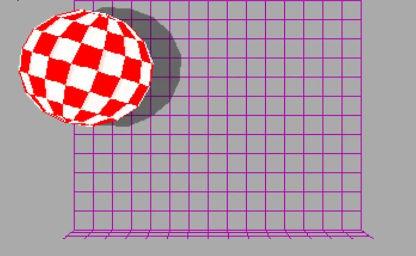
Exploring the Amiga - Part 8
Updated on

Exploring the Amiga - Part 7
Updated on

Exploring the Amiga - Part 5
Updated on

Exploring the Amiga - Part 4
Updated on

Exploring the Amiga - Part 3
Updated on
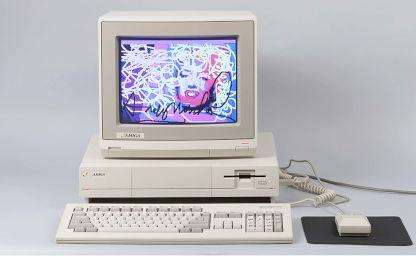
Exploring the Amiga - Part 2
Updated on

Exploring the Amiga - Part 1
Updated on

