Exploring the Amiga - Part 8
By Leonardo Giordani - Updated on
Branching¶
As branching is one of the most important ways to control the program flow it is worth discussing how it works in the Motorola 68000 processor, and review what options we have.
Contrary to what happens in higher level languages, in Assembly we do not have a way to represent logical expressions. In a language like C we can compare two integers with something like a > b which tells us if the first number is greater than the second. But in Assembly there is no such syntax, so we have to rely on processor flags; these are bits that the processor sets according to the result of some operation, be it a direct comparison of two values or another instruction that manages integer numbers.
The Motorola 68000 flags are kept in the 5 least significant bits of the Status Register (SR). The latter is not available during the normal operations in user mode, but these 5 bits, called Condition Code Register (CCR) are always accessible. The 5 bits are named X, N, Z, V, and C. Of these, the ones we need to take into consideration for branching are the rightmost 4.
N(Negative) is set to the value of the most significant bit of the result of an instruction, to show that a negative number was produced.Z(Zero) is set if the result is zero.V(Overflow) is set when an arithmetic operation results in a number that cannot be represented with the size of the operand.C(Carry) is set when an addition or a subtraction need to carry a bit (carry out or borrow).
To branch according to the value of these flags we can use the Bcc family of instruction, where cc is a two-letter mnemonic that represents the condition that is under test. For example the condition MI stands for MInus and tests if the N flag is set. Thus, bmi <address> will branch to <address> if the result of the previous instruction was negative, because that instruction set the N flag.
There are multiple families of instructions that use the CCR: Bcc, DBcc, Scc, and TRAPcc. The following table lists all the possible conditions we can test on the Motorola 68000 and their meaning
| Instruction | Full name | Tested condition | Notes |
|-------------|------------------|-------------------|-----------------------|
| CC | Carry Clear | C == 0 | |
| CS | Carry Set | C == 1 | |
| EQ | EQual | Z == 1 | |
| F | False | Always false | Not available for Bcc |
| GE | Greater or Equal | N == V | |
| GT | Greater Than | N == V and Z == 0 | |
| HI | HIgher than | C == 0 and Z == 0 | |
| LE | Less or Equal | Z == 1 or N != V | |
| LS | Lower or Same | C == 1 or Z == 1 | |
| LT | Less Than | N != V | |
| MI | MInus | N == 1 | |
| NE | Not Equal | Z == 0 | |
| PL | PLus | N == 0 | |
| T | True | Always true | Not available for Bcc |
| VC | V Clear | V == 0 | |
| VS | V Set | V == 1 | |
|-------------|------------------|-------------------|-----------------------|
The reason why the T and F conditions are not available for Bcc instructions is simple: bt would mean "branch always", and the bra instruction does exactly this, while bf would mean "never branch" and it's arguably useless.
Let's see an example of use with a standard comparison instruction: cmp
cmp.w d0,d1
beq.b 0x1522
Here, the processor compares d0 and d1 computing the subtraction d1 - d0 and setting the CCR flags according to the nature of the result. The processors manual (Programmer's Reference Manual, section 4-75, page 179) tells us that the flags are affected according to these rules
X— Not affected.N— Set if the result is negative; cleared otherwise.Z— Set if the result is zero; cleared otherwise.V— Set if an overflow occurs; cleared otherwise.C— Set if a borrow occurs; cleared otherwise.
The beq instruction on the second line checks only the Z flag, however, so what we are checking here is if d0 and d1 have the same value.
A less straightforward example involves move
move.w 0x1c(a1),d0
beq.b 0x151e
The first line moves the value at a1 + 0x1c into d0. The move instruction page (Programmer's Reference Manual, section 4-116, page 220) says that it affects only the N and Z flags
X— Not affected.N— Set if the result is negative; cleared otherwise.Z— Set if the result is zero; cleared otherwise.V— Always cleared.C— Always cleared.
Here, the tested result is the value that has been moved. So, the next line branches only if the address a1 + 0x1c (and later d0) contains a zero.
Pay attention that GE, GT, LE, and LT read N, so they should be used only with signed integers Unsigned integers, instead, should be compared using HI and LS.
Enqueue¶
In the previous article we discussed the structure of a memory node created by AddMemList and I briefly mentioned Enqueue and a protected version of it. Enqueue is the function that Exec uses to add a node into a linked list, following a simple schema based on priorities, but it turns out AddMemList does not use it directly, resorting to a version of it wrapped by two other functions, namely Forbid and Permit that are connected to task rescheduling. For the time being, however, we may forget the wrappers and jump directly to Enqueue and learn how the Amiga operating system was managing linked lists.
If the list we are managing is a singly linked list, where each node points to the successor only, we are forced to find the node after which we want to insert the new one. This is mandatory, as we have to change its outgoing pointer, redirecting it to the new inserted node. In a doubly linked list such the ones used by the Amiga system this is not a problem, as from any point in the list we can start traversing it either forward or backward.
The following drawing is a simple representation of what happens in the Kickstart code when the Enqueue function is executed. Ins is the node we want to insert, Pred is the node after which we will insert Ins, and Next is the node before which we will insert Ins.
TAILPRED TAIL
| |
v v
BEFORE: HEAD -> Node -> Pred -> Next -> Node -> 0x0
TAILPRED TAIL
| |
v v
AFTER: HEAD -> Node -> Pred Next -> Node -> 0x0
| ^
| |
+-> Ins --+
As you can see there are several pointers that need to be changed. Both the LN_SUCC of Pred and Ins, but also the LN_PRED of Next and Ins.
Enqueue has a very simple prototype
Enqueue(list, node)
aO a1
where a0 and a1 are pointers respectively to the list header and to the node we are going to insert. It is worth recalling how the list header status is at the time when the first insertion happens, that is when either the chip or expansion memory are added to the system memory pool, managed through MemList. The latter is a list header LH structure and the actual values are the following
0xe +-------+ 0x150
| |
0xd +-------+ 0x14f (LH_pad)
| 0xa |
0xc +-------+ 0x14e (LH_TYPE)
| 0x142 |
0x8 +-------+ 0x14a (LH_TAILPRED)
| 0x0 |
0x4 +-------+ 0x146 (LH_TAIL)
| 0x146 |
0x0 +-------+ 0x142 (LH_HEAD)
With this structure in mind, let's dive into the source code of Enqueue. The function is defined at 0xfc1670
00001670: 1229 0009 move.b 0x9(a1),d1
00001674: 2010 move.l (a0),d0
00001676: 2040 movea.l d0,a0
00001678: 2010 move.l (a0),d0
0000167a: 6706 beq.b 0x1682
0000167c: b228 0009 cmp.b 0x9(a0),d1
00001680: 6ff4 ble.b 0x1676
00001682: 2028 0004 move.l 0x4(a0),d0
00001686: 2149 0004 move.l a1,0x4(a0)
0000168a: 2288 move.l a0,(a1)
0000168c: 2340 0004 move.l d0,0x4(a1)
00001690: 2040 movea.l d0,a0
00001692: 2089 move.l a1,(a0)
00001694: 4e75 rts
And it can be roughly divided into three sections, according to the internal jumps.
Init:
00001670: 1229 0009 move.b 0x9(a1),d1
00001674: 2010 move.l (a0),d0
FindPos:
00001676: 2040 movea.l d0,a0
00001678: 2010 move.l (a0),d0
0000167a: 6706 beq.b InsertNode
0000167c: b228 0009 cmp.b 0x9(a0),d1
00001680: 6ff4 ble.b FindPos
InsertNode:
00001682: 2028 0004 move.l 0x4(a0),d0
00001686: 2149 0004 move.l a1,0x4(a0)
0000168a: 2288 move.l a0,(a1)
0000168c: 2340 0004 move.l d0,0x4(a1)
00001690: 2040 movea.l d0,a0
00001692: 2089 move.l a1,(a0)
00001694: 4e75 rts
The first section, Init, prepares the execution of the rest of the function. The rest bla
As I did for other functions in the previous articles, I'm going to dissect this line by line. Let's start from the Init part.
Init
Init:
00001670: 1229 0009 move.b 0x9(a1),d1
00001674: 2010 move.l (a0),d0
Since a1 points to the node to be inserted, 0x9(a1) is the LN_PRI field of that node, that is the priority. The first line thus stores it in d1 because it will be used to search for the insertion point, as the list is maintained in priority order.
The second line is the core or the node traversal algorithm. Since a0 points to a LH structure, it is also the address of the first field LH_HEAD. (a0), thus, is the dereferencing of that address, which means the address of the first node in the list. Given the figures I showed before for MemList, a0 is 0x142 so a move a0,d0 would store 0x142 (the value of a0) in d0. (a0), instead, is the content of that address in memory, namely 0x146, so move (a0),d0 stores 0x146 (the content of 0x142) in d0.
Putting aside the intricacies of the addressing modes, the second line stores the address of the first node in the list, which is the part of the header that starts with LH_TAIL. The header thus acts as the first node of the list.
FindPos
FindPos:
00001676: 2040 movea.l d0,a0
00001678: 2010 move.l (a0),d0
0000167a: 6706 beq.b InsertNode
0000167c: b228 0009 cmp.b 0x9(a0),d1
00001680: 6ff4 ble.b FindPos
The first two lines repeat the same algorithm. The address of the current node (d0) is moved to a0 and the dereferencing operation (a0) puts in d0 the address of the following node. The reason why we do it in two lines is that the Address Register Indirect Mode can be used only with An registers. At this point d0 contains the address of the second node, the successor of the header.
If the list contains at least one node, d0 contains its address. But if the list is empty at this point d0 contains 0x0, and this is the condition tested by the beq.b instruction. If d0 is empty we reached the end of the list, which means that there was no better place to insert the node, and we jump to the actual node insertion code, InsertNode. If the value is not zero, the current node has a proper successor, so let's check it's priority to see if we need to go on or if we can stop here. The code compares the priorities of the current node and of the Ins node, and if the latter is less than the former we can loop back to FindPos and move to the next node. Remember that priorities are expressed with negative numbers only, so "less than" actually means "higher priority".
InsertNode
InsertNode:
00001682: 2028 0004 move.l 0x4(a0),d0
00001686: 2149 0004 move.l a1,0x4(a0)
0000168a: 2288 move.l a0,(a1)
0000168c: 2340 0004 move.l d0,0x4(a1)
00001690: 2040 movea.l d0,a0
00001692: 2089 move.l a1,(a0)
00001694: 4e75 rts
In either case, when we reach the tail or when the priority of the next node is lower than the one of the new node, we reach InsertNode. At this point a0 points to Next and we can access Pred through 0x4(a0) (that is LN_SUCC of Next).
00001682: 2028 0004 move.l 0x4(a0),d0
00001686: 2149 0004 move.l a1,0x4(a0)
This first stores the aforementioned address of Pred in d0, then replaces it with the value of a1. The result is that the predecessor of Next becomes Ins.
----m68k 0000168a: 2288 move.l a0,(a1) 0000168c: 2340 0004 move.l d0,0x4(a1) ----
This moves a0, the address of Next, into the first field of Ins, that is Next becomes the successor of Ins. The second line moves d0 (the address of Pred) into the LN_PRED of Ins.
00001690: 2040 movea.l d0,a0
00001692: 2089 move.l a1,(a0)
00001694: 4e75 rts
Last, the address of Ins becomes the LN_SUCC of Pred, so we move d0 into a0 because, as I already mentioned, the Address Register Indirect Mode can be used only with An registers. After this the function returns to the caller.
Remove¶
Since we reviewed the code of Enqueue it makes sense to have a look at the opposite function, Remove. A protected version of this exists as well, but here I will just show the code of the pure function without the wrapper.
Removing a node is simpler than adding it, as all we have to do is to make Pred point to Next and vice versa, so the function is much shorter. It's worth noting that while the function accepts the address of the node in a1 the value in this register is eventually overwritten, so the address has to be kept elsewhere when the function is called.
0000163c: 2051 movea.l (a1),a0
0000163e: 2269 0004 movea.l 0x4(a1),a1
00001642: 2288 move.l a0,(a1)
00001644: 2149 0004 move.l a1,0x4(a0)
00001648: 4e75
The first two lines store the address of Next in a0 and of Pred in a1 (overwriting the input value). The third line makes Next the successor of Pred and the fourth line makes Pred the predecessor of Next. Then the function returns to the caller.
AddLibrary¶
In the 6th post of this series we left Kickstart just after it finished adding the physical memory to the system pool. The last instruction we mentioned was a call to AddLibrary, and this is then the next function I will explore.
The code of the function is at fc1448, and required some work before I was able to read it (see the section "Manual decompilation").
00001448: 41ee 017a lea 0x17a(a6),a0
0000144c: 6100 0270 bsr.w 0x16be
00001450: 6100 0082 bsr.w 0x14d4
00001454: 4e75 rts
The first line loads the absolute address of an object 0x17a bytes after the ExecBase address, and looking up this displacement in the library structure published in both the fifth and sixth instalment we find, rather unsurprisingly, that this is the address of LibList.
The following lines call the protected version of Enqueue and SumLibrary, after which the routine returns to the caller. The call to Enqueue follows what I explained at the beginning of this post, where this time a0 points to the library system list and a1 points to the base address of Exec, set just before the call to AddLibrary. So the Exec library itself is added to the system libraries through this routine.
SumLibrary, as the name suggests, computes the checksum of a library, or checks the existing one.
Manual decompilation¶
When I was following the call to AddLibrary from the main body of Kickstart I was surprised to find this code
00001446: 0000 41ee ori.b #-0x12,d0
0000144a: 017a 6100 bchg d0,0x754c(pc)
0000144e: 0270 6100 0082 andi.w #0x6100,(-0x7e,a0,d0.w)
00001454: 4e75 rts
which at first glance doesn't look like a basic function, as the instructions are too convoluted. Furthermore, the branch uses the address 0x1448, which is thus supposed to be the beginning of the function. A quick look at the hexadecimal values reveals the truth: at 0x1446 Kickstart contains a padding word 0000 that confused the decompiler. To see the code of the function I had to manually decompile the machine code, and since the process is very interesting I decided to show it in detail here.
When you try to manually decompile some machine code you need a cheat sheet and the processor manual (see the resources section), which can help you to quickly track down the meaning of the single bits. The values we are interested in are
00001448: 41ee
0000144a: 017a
0000144c: 6100
0000144e: 0270
00001450: 6100
00001452: 0082
00001454: 4e75
since fc1456 is listed as the address of the RemLibrary function. The binary representation of these values is
00001448: 0100 0001 1110 1110
0000144a: 0000 0001 0111 1010
0000144c: 0110 0001 0000 0000
0000144e: 0000 0010 0111 0000
00001450: 0110 0001 0000 0000
00001452: 0000 0000 1000 0010
00001454: 0100 1110 0111 0101
Now, the first 4 bits of any Motorola 68k instruction are the instruction code. While multiple instructions share the same 4 bits (for example andi and subi), those bits are never used for addressing or to specify modes, so they are a good starting point.
The instruction at 0x1448 starts with 0100 followed by a 0, and this narrows the selection to a bunch of instructions: some types of move, negx, clr, neg, not, lea, chk. Among these, only lea or chk can be followed by 0001.
Both instructions use the following 3 bits to specify a register (An for lea, Dn for chk), but then the first has a fixed group 111, while the second has a group 110. This means that we are looking at a lea.
The three bits after 0100 are 000, which translates to a0 as a target. The last 6 bits are the addressing mode and the register, and the cheat sheet tells us that 101 110 corresponds to Address Register Indirect with Displacement Mode on a6. 101 is labelled as (d16, An), while 110 is the number 6. The following word is thus the d16 displacement from a6, which means that 41ee 017a translates to lea 0x17a(a6),a0.
lea a0 (d16,An) 0x17a
| | | |
v v v |-----------------|
0100 000 111 101 110 0000 0001 0111 1010
^ ^
| |
fixed a6
00001448: 41ee 017a lea 0x17a(a6),a0
The second instruction starts at 0x144c with 0110, which is the signature of all the branch commands: bra, bsr, and all the condition-based ones like bgt, blt, and so on. Since the following 4 bits are 0001 we know this is a bsr, branch to subroutine. Now, in this instruction the 8 least significant bits tell us what the displacement is, and thus the type of the operand (Programmer's Manual, section 4-59, page 163). In this case they are all 0, which means a word displacement, which is in the next 16 bits. Pay attention that, as we discussed for lea in the first post the Program Counter contains the address of the first displacement word. In this case the displacement is 0x270 at address 0x144e, so the branch address is the sum of the two, that is 0x16be.
bsr displacement
| |
|-------| |-------|
0110 0001 0000 0000 0000 0010 0111 0000
|-----------------|
|
0x270 (+ 0x144e = 0x16be)
0000144c: 6100 0270 bsr.w 0x16be
The third instruction is again a bsr and following the same process we find out that the branch address is the sum between 0x82 and 0x1452, that is 0x14d4.
bsr displacement
| |
|-------| |-------|
0110 0001 0000 0000 0000 0000 1000 0010
|-----------------|
|
0x82 (+ 0x1452 = 0x14d4)
00001450: 6100 0082 bsr.w 0x14d4
The final instruction is an rts, as we expected, and as the decompiler correctly told us. The disassembled code is then what we used in the previous section
00001448: 41ee 017a lea 0x17a(a6),a0
0000144c: 6100 0270 bsr.w 0x16be
00001450: 6100 0082 bsr.w 0x14d4
00001454: 4e75 rts
The most important thing to keep in mind when manually reading instructions is the position of the Program Counter. As we already saw two times, with lea and with bsr, the PC moves as soon as the 16-bit instruction has been read, which means that when a displacement is given we have to use the address of the displacement itself as a base for our calculations.
Resources¶
- Motorola M68000 Family Programmer's Reference Manual - https://www.nxp.com/docs/en/reference-manual/M68000PRM.pdf
- Motorola 68000 Opcodes Cheat Sheet - http://goldencrystal.free.fr/M68kOpcodes-v2.3.pdf
Feedback¶
Feel free to reach me on Twitter if you have questions. The GitHub issues page is the best place to submit corrections.
Part 8 of the Exploring the Amiga series
Related Posts

Exploring the Amiga - Part 7
Updated on

Exploring the Amiga - Part 6
Updated on

Exploring the Amiga - Part 5
Updated on

Exploring the Amiga - Part 4
Updated on

Exploring the Amiga - Part 3
Updated on
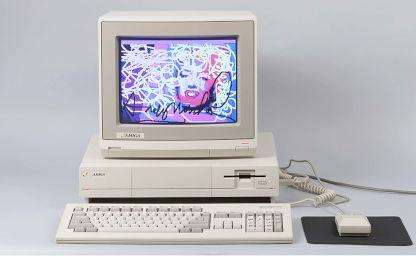
Exploring the Amiga - Part 2
Updated on

Exploring the Amiga - Part 1
Updated on

